Like when I was out to dinner with another money savvy friend recently and I mentioned that I’ve been hearing a lot about Mint.com and kept meaning to check it out.
I think she nearly spit out her food. I didn’t use Mint? How could I not be using Mint? I am a PF blogger/nut, right? What was I using to budget?
Then I confessed (pretty sheepishly, after that reaction) that I’ve actually been keeping track of our household budget using an Excel spreadsheet I have to update every day with our latest purchases.
I felt like I told her I kept track of it with an abacus.
So, this weekend I took some time to set up a Mint account and see what all the fuss was about.
And I have to admit, I can understand why my friend was so amazed I haven’t been using it all this time.
Why Mint is my new favorite thing
I feel now like I have been using an abacus…or rocks and sticks…for my old budgeting method, because Mint make is so easy for you. (And it’s completely free!) I don’t know why it took me so long to check it out.
All you do is link Mint up to your current checking account (and any other accounts or cards you use for your day to day purchases) and it keeps track of everything you’ve spent so far this month. You can create budget categories for your regular expenses, and it will show you on a super easy colored bar how much of your budget you’ve used up so far.
It puts your expenses into categories based on the name of the expense. So my recent purchase at Amazon.com was categorized as “Shopping,” and it knew my prescription refill at CVS went under the “Medical – Pharmacy” sub-category.
But, if you’re a budget perfectionist like me and want to customize everything to your household, you can easily switch the categories to whatever you want. Under Mint’s standard “Medical” sub-categories, for instance, I added “Massages” because for me, they’re a way to keep myself mentally and physically well. You can create any number of categories or sub-categories you want to make your budget personalized.
But the coolest thing, in my opinion, is that you can also tell Mint to always put certain expenses under the same category. So when I put my massage place’s name under “Medical – Massage,” I was also able to check a box that told Mint to always put it under that category in the future. This won’t work for some expenses, like Target where sometimes we purchase groceries and household supplies and sometimes I run in to buy someone a birthday present…those ones I’m going to manually categorize for now to make sure everything is where it should be. But, for about 99.9% of our expenses, Mint will now be taking care of everything…tracking, categorizing, and telling me in one quick glance if we’re where we should be spending-wise.
You can also do a ton of other things I haven’t had a chance to really explore yet, like set up alerts for when bills are due, when you are getting too close to overspending, etc. But so far (in case you couldn’t tell), I am sold.
Actually, being the PF dork I am, I’m kind of excited to pop into Mint every day and see how it’s doing my work for me. Yes, I know, I am lame. 🙂
Do you use Mint? What’s your favorite feature?
~Heart,
Em






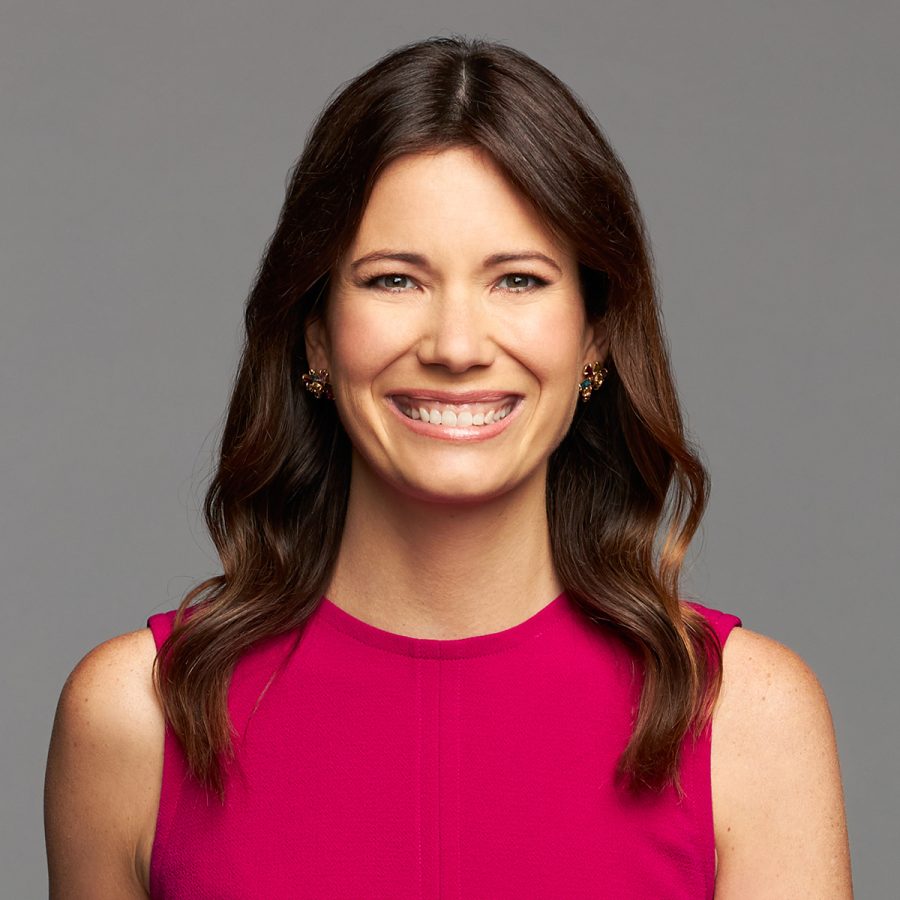
I used Mint around the time people first started using it but I found it hard to properly categorize things like cash and checks — and money spent at certain places, since that seems to be how they categorize things. For instance, places like the grocery or drug store where Mint would lump them in as one thing based on where I purchased it.
If I have to selectively remember to go in and fix things, I’d rather just have control over every entry.
That’s my one issue with it, too. I still have to keep in mind checks I’ve written that haven’t cleared yet. I try to pay everything I can online, but some bills don’t give me that option. I wish there were some way to manually input things like that into your transactions so you don’t have to wait for them to show up later.
Or is there? Any other users out there know of a feature like this?
Yep, there’s an option to Add Transaction. Then you can choose whether it was cash or check, and enter your check number and amount. It’ll show up as a pending transaction until the check clears.
Perfect! You’re the best! That was my biggest frustration. 🙂
I have been using Mint for a couple of years. It is an imperfect tool but the best I have found so far. It takes a certain amount of regular maintenance to make sure they are categorizing everything appropriately, but if you do it regularly, it’s not too bad.
I love the bar charts showing trends over time! You can see how much you’ve spent on, for example, gas over each of the last several months. That, to me, gives a better picture of our spending than a monthly snapshot. You can roll-over some budgets from one month to the next, but Mint doesn’t always get it if, say, I get a bunch of money for Christmas and then spend it in January. I get messages chastising me for overspending because the income goes to December. 😛
I love having the app on my phone. It makes it easy to see, at a glance, how much is left in our clothing, grocery, or other budget for the month so I can adapt spending accordingly. Love that!
Ooo, the bar chart trends sound fun! I haven’t thought about looking at spending in one particular category over several months, but that could really come in handy…especially for categories like heating that go up and down depending on the season.
I’m sure I’ll have some issues like your Christmas money, too, but I guess no system’s perfect, right?
Exactly – I think it’s better to have an imperfect system than no system at all! Mint has really helped me (and now us) keep track of our saving and spending. Trends over time is really fun and I love that I don’t have to make the graphs and charts myself!
I also love looking at Mint’s trends over time. I took a look at my Net Income graph to figure out how much I was REALLY saving every month (which is often completely unrelated to the rough estimate in my head). I’m gearing up to buy a new car and wanted to know how much money I had to play with on a monthly basis. So helpful!
I’m definitely looking forward to having a better picture in my mind of how well we do from month to month. While my old budgeting method told me if we were keeping on track for that month, I will be very interested to see our progress overall!
I have to say I don’t like Mint. I signed up and used it for a few months, and then cancelled my account. I LOVE the idea of Mint, and I can see how it works for many people, but in paying off my student loans (which I have a lot of) it wouldn’t link up with all the accounts, so it was an inaccurate picture of my debts. But if it does link up with what you are doing, then I think it’s a great idea!
That’s too bad that it couldn’t work for you, but the best PF plans are always the ones that work best for your situation. It doesn’t matter what everyone else is using or how one expert says to do things over another…it’s what will make you stick to your goals regularly?
I’m a fan of how easy mint is to work with. My only problem with it thus far (which comes up most with Target) is when I want to categorize my purchase in two different categories. For example, the other night at target I spent $80, but $50 of that should be in my grocery budget and $30 should be in my fun money (finally found a nice suitcase at a good price!). Anyone know how to split the same transaction among different categories?
And of course, as soon as I ask someone I figure it out! In case anyone else was wondering you click “edit details” on a transaction and then can “split” it.
I was about to ask that same question myself, also for Target purchases! You guys are the best…I’m learning all sorts of great features from you all!
Don’t use Mint and likely never will. Mainly because I don’t trust anyone besides my bank with my finance info (I’m happy to have Google sell me ads on my everyday boring emails but finance info is off limits I’m sorry) and also I find I have infinite control with Google Spreadsheets.
Yeah I have to enter stuff in manually each month but it honestly only takes about 10 minutes for everything and I can link back and access the data to other spreadsheets and so on which is super handy.
I can understand those concerns. As long as your system works for you, then that’s all that really matters. (Same goes for life.) 🙂
I love the idea of Mint, but to me it’s hard to check my bank account online. At the same time wouldn’t it be more for frequent spenders? I don’t really spend that much monthly so I mean would it make sense for someone like me to use Mint?
I think that if you’re interested in keeping a budget, even if you don’t have many expenses a month, it’s definitely an option. But it’s really whatever would be easiest for you. If you don’t make many transactions a month, you might be fine just tracking them by hand.