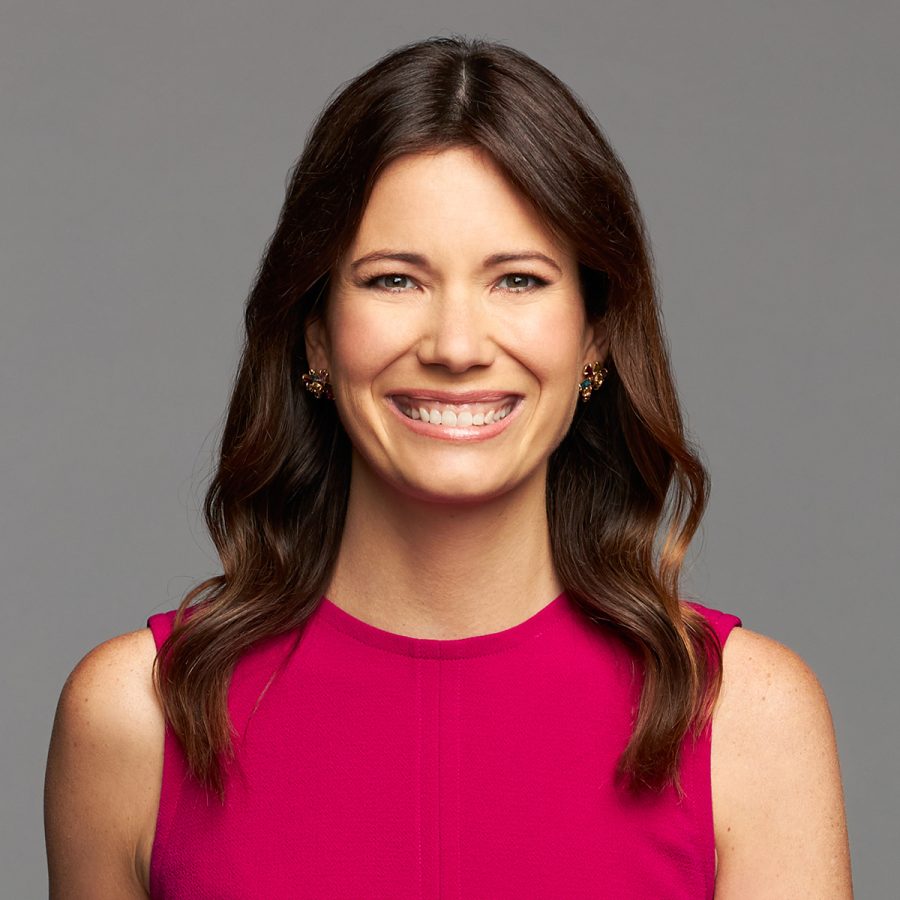As a mother with a family to feed, I prefer to cook at home for several reasons. Cooking at home is fairly simple, it is less expensive than eating fast food or restaurant meals, and it allows me to make everyone pretty much what they want. With that being said, cooking at home means buying a lot of groceries each month and the prices of nearly everything has risen lately. Fortunately, I have been using grocery store apps to save hundreds of dollars each month on food and personal care items. Here’s how I do it.
1. I created an app account with my preferred grocery store.
Although there are a number of different grocery stores in the area around me, there is one that I prefer because the prices for what I want are better and I like the quality of their store brand items. I downloaded the app for this grocery store and created an account using my name and my store loyalty card number. This ensures that every time I use the app, my loyalty card discounts are automatically added to my orders.
2. I use the app to clip digital coupons.
When using grocery store apps to save money, the first thing to do it get your coupons. I go to the Savings tab and click View All Coupons, which gives me a scrollable list of all of the digital coupons currently being offered by the grocery store. These can be sorted by Newest, Relevance, Expiration, Popularity, or Value. There are typically around 400 coupons available for various items and I can save up to 150 of them by selecting the Clip buttons. I focus on coupons for products we use often, products that can be stored, and free items.
3. I select from the digital coupons first.
The next step is to go through the clipped coupons and select items to start putting into my online cart. When I click on the coupon, it takes me to a page that shows all the items that coupon can be used for. This page also shows the prices for these items so I can easily see if they are on sale, which is an additional discount on top of the coupon amount. If the item has a coupon and is on sale, is something that we frequently use, is free, or has discounts expiring soon, I generally add it to the cart. If the items for the coupon are not on sale and the coupon will be valid for more than a couple weeks, I hold off on using it.
4. I select from the sale items next.
After using all of the coupons I can, I see what items are currently on sale on the Sales Items page. This shows me a scrollable list of all of the items that are currently discounted in various categories. Here, I can find what staple items are currently cheapest and stock up on things we use frequently at a good price. This ensures that most of the things in my cart have some type of discount applied to them.
5. I fill in the gaps with necessities.
In most cases, the only things that I have in my cart that do not have some type of discount applied are things that we run out of and cannot wait to restock, like soap, toilet paper, milk, eggs, etc. Keeping the number of these non-discounted purchases low keeps my grocery costs lower in the long run. And of course, I try to stock up on non-perishable necessities when they are on sale or I have a coupon for them. Before I check out, I scroll down my cart and remove any items that are duplicates, similar products, or not necessary at the time.
6. I use free pickup for my orders.
During the pandemic, many grocery stores started offering the option for their workers to shop for you and bring the items out to load them in your vehicle for you as a no-contact shopping option. My preferred grocery store still offers this pickup option and does not charge a fee for it if the value of the transaction is more than $35. Since the orders for my family are all well above that amount, choosing my items online during any time of day and scheduling a convenient time to go pick it up saves me time, energy, and money.
Final Thoughts
I have been sticking to this strategy for quite some time now and it has saved me quite a bit of money over shopping in person over multiple trips. My last order had an Item Total of $275.82 and Tax of 2.26, but with the $73.71 in savings and discounts from using these steps, I only paid $204.37. The online order before that had an Item Total of $166.54 and Tax of $1.38, but $55.03 in total savings meant I only paid $112.89. That’s $128.74 in savings in 2 shopping trips and I usually make an order every 7-10 days.
Using grocery store apps to save money may work a little differently between different stores, but most large chains have app features that are similar to match what the competition is doing. Have you used a grocery store app as a money saving technique? Let us know your tips in the comments below.
4 Ways to Save Money In Your 30s
4 Quick Tips To Get a Lower Interest Rate on Car Loan
Tips for Taking a Luxury Vacation on a Budget

Toi Williams began her writing career in 2003 as a copywriter and editor and has authored hundreds of articles on numerous topics for a wide variety of companies. During her professional experience in the fields of Finance, Real Estate, and Law, she has obtained a broad understanding of these industries and brings this knowledge to her work as a writer.